
Dell KACE Mobile Management
Secure your data and endpoints with this endpoint management solution for mobile devices

Sorry, this product is no longer available, Please contact us for a replacement solution.
Overview:
Dell Mobile Management, a component of Dell Enterprise Mobility Management, enables you to securely manage and provision access to smartphones or tablets from any device with a browser and internet connection. It also manages applications and content on the devices and enables your employees to self-enroll their devices for instant provisioning of corporate access and automated policy enforcement that provides added security.
Mobile Management is a mobile device management solution that is delivered as software as a service (SaaS). This allows you to benefit from the latest features and upgrades without the burden of ongoing solution installation, updates and maintenance.
Dell understands the importance of simplifying complexity; we built a solution to provide the security you need—with encryption and policy management—while integrating all of these common functions:
- Endpoint systems management (ESM)
- Mobile device management (MDM)
- Mobile applications management (MAM)
- Mobile content management (MCM)
- Secure access to enterprise resources
- User self-service
- Real time reporting and alerts
- Consolidated management
Dell Mobile Management enables you to securely manage and provision access to smartphones and tablets from any device with a browser and internet connection. It also manages applications and content on the devices. With Mobile Management, your employees can self-enroll their devices for instant provisioning of corporate access and automated policy enforcement that provides added security. You can also provide them with content collaboration tools with Box for EMM.
This mobile device management solution is delivered as software as a service (SaaS), which provides the benefit of instantly gaining access to the latest features and upgrades without the burden of ongoing solution installation, updates and maintenance. With Mobility Manager, your IT administrators have access to a unified console providing visibility into the relationship between users, their mobile devices and their applications.
Benefits:
- Embrace mobility while meeting security and compliance requirements for corporate devices
- See everything from a single view: compliance, asset inventory and geo-location reporting for all mobile devices registered to a user
- Gain a quick path to productivity with no management software to install on premise or maintain
- Assign policies to users that are immediately applied to their devices
- Get automatic access to the latest functionality
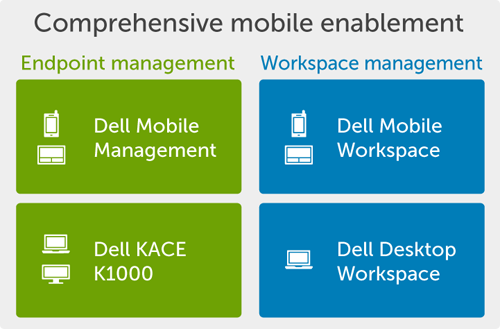
Features:
Mobile Management empowers you to securely manage mobile devices, as well as their applications and content all from a single console, while empowering end users with self-service capability. The web-based console provides five core areas of functionality:
Mobile Device Management (MDM)
This solution provides visibility and control over mobile devices, and is offered through a single, easy-to-use console. It also provides comprehensive over-the-air (OTA) asset, configuration and policy management for smartphones and tablets.
- Secure, over-the-air (OTA) device registration from anywhere
- Instant, zero-touch, configuration of mobile devices
- Configuration and policy updates directly from the cloud
- Simple, self-registration and provisioning of corporate and employee devices
- Intuitive, GUI-driven device and policy configuration
- Real-time visibility into devices, applications and configuration
- Robust asset tracking and remote troubleshooting tools
- Remote commands: query, send message, lock, clear passcode, unregister and wipe
- Support for iOS Device Enrollment Program (DEP) and Supervised mode
Mobile Application Management (MAM)
Mobile Management provides device-agnostic, remote management of corporate apps and content on corporate mobile devices. It also offers simple, secure inventory, distribution and management of apps and content across mobile devices.
- Easy access to remote desktops, apps and content
- Centralized application inventory
- Application distribution, management and policy enforcement (public and private apps)
- Business applications
- Volume Purchase Program (VPP) support for iOS apps and devices
User Self-Service Portal
Mobile Management enables you to empower end users with extensive self-provisioning, management and reporting tools. A policy-driven, self-service portal allows IT to define end-user rights and permissions for self service based on individual or group membership.
- View current devices and register new devices
- Reset password
- Locate, lock, wipe device
- View individual/group policies
Real-Time Reporting, Alerts and Analytics
With this solution, you gain an integrated view of all devices, applications and policies across the end-user community. Comprehensive user-centric view shows how devices, apps and policies are combined to enable service delivery to a given user. Real-time, exceptions-based alerts allow IT to focus on critical issues.
- Real-time reporting (device and application inventory, asset location, groups/users and related policies)
- Granular events and policy compliance alerts (device and application compliance, device heartbeat, devices added/removed, etc.)
- Contextually summarized events
- Fast searching
- Detailed audit trails for user and admin functions
Content Collaboration
Add Box for EMM to provide your users with content collaboration tools. With Mobile Management, you can easily push this application out to your users.
- Share files and folders in the Box cloud or your organization’s cloud
- Sync content between devices
- Collaborate across your business
Specifications:
| Mobile Management Specifications | |
|---|---|
| iOS devices | iOS 5.0 and up |
| Android devices | Android 2.3 and up |
| Windows devices | Windows Phone 8.0 and up |
| Manager console requirements |
Dell is a trademark of Dell Inc. Dell disclaims any proprietary interest in the marks and names of others. Internet Explorer is a registered trademark of Microsoft Corporation. Safari is a registered trademark of Apple, Inc. Firefox is a trademark of the Mozilla Foundation. Android and Chrome are trademarks of Google, Inc. iOS is a trademark of Cisco Systems and is licensed by Apple, Inc. |
Screenshots:
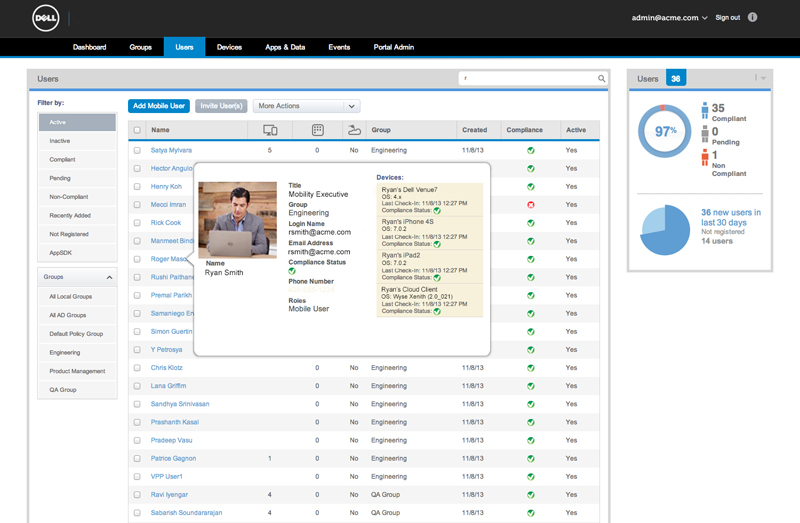
Management Console
Manage devices and access to corporate content from a single cloud-based console
Documentation:
Download the Dell KACE Mobile Management Data Sheet (.PDF)

