
Quest KACE Express
Automated Inventory Management for Windows Systems
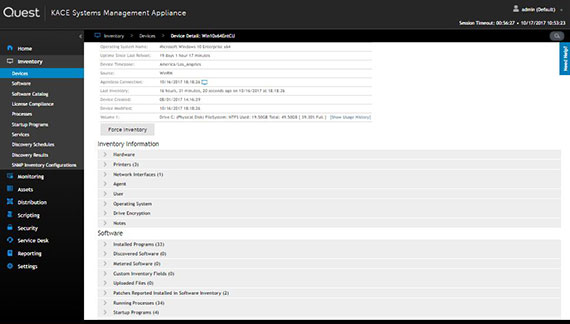
Overview:
Save time by automating asset inventory management with the KACE Systems Management Appliance Express (KACE Express). This free introductory version of the award-winning KACE Systems Management Appliance enables you to:
- Easily discover and maintain a complete software and hardware inventory
- Quickly assess Intel® vProTM readiness
- Automatically apply DellTM BIOS and driver updates
- Conveniently manage DellTM system warranties
Available as a software-only virtual appliance, KACE Express is an inventory-focused solution designed for systems that run Microsoft® Windows® on x86 and x64 microprocessors, including laptops, desktops, servers and tablets. While optimized to manage DellTM Windows systems, KACE Express also manages Windows systems from other hardware manufacturers at no additional charge.
Features:
Automated software and device discovery
Easily obtain the most complete computer inventory possible. Automatically discover software and hardware configurations network-wide using managed agents for comprehensive network inventory management.
Efficient systems administration
Keep critical information at your fingertips. An easy-to-read dashboard features charts that summarize your hardware and software inventory, DellTM warranty and DellTM updates.
Easy, in-place upgrade
Conveniently transition to the full KACE SMA and unlock more features, such as multi-OS support, patching, help desk and software distribution — without redeploying the solution or losing any of your inventory data or settings.
Further streamline management of systems
Save even more time with additional capabilities designed specifically for Windows systems running on DellTM hardware. Easily inventory, report on and renew DellTM warranties, and inventory, report upon and deploy DellTM BIOS and driver updates.
Fast deployment
Download and deploy the Express virtual appliance to your VMware® or Microsoft Hyper-V® environment in minutes.
Out-of-the-box and custom reporting
Provide more consistent availability of business-critical applications with comprehensive server monitoring and management.
Easy maintenance
Reduce IT workload and costs with a hardened and self-healing appliance that requires no dedicated support staff.
Add-ons:
Maximize the effectiveness of your KACE appliances with these optional add-ons and support tools.
QuickStart training
Join this web-based accelerated implementation and training program for KACE Endpoint Systems Management Appliances to master advanced systems management tasks quickly and effectively.
RayPackTM KACE Edition
Package and repackage software applications with RayPackTM DellTM KACE Edition. Get a one-year license of this powerful repackaging tool for creating customized application deployments.
Tranxition profile migration solution
Migrate user profiles on 50 systems free with Tranxition Migration Manager. This premium solution to user profile migration is fast, secure and supports a wide range of third–party software applications.
Specifications:
Express can be installed on host systems that meet the following requirements.
| Virtual Machine Requirements | |
|---|---|
| Processor | Four or more vCPUs |
| Memory | 4 GB |
| Network Interface | One Ethernet Port |
| Available Disk Space | 500 GB |
| Server and Operating System | 64-bit |
| Virtualization Infrastructure Requirements |
|
Express can be used to manage Dell devices that meet the following operating system requirements. For additional specifications, see the operating system vendor’s documentation. The appliance imposes no additional requirements, and supports 32-bit and 64-bit architectures where applicable.
| Operating System Requirements for Agent-managed devices | |
|---|---|
| Operating System | Details |
| Windows 8, 8.1, 10 | Professional, Enterprise |
| Windows 7 | Professional, Enterprise, Ultimate |
| Windows Server 2016 | Essentials, Standard1 , Datacenter* (*Cannot be running in Server Core mode) |
| Windows Server 2012, 2012 R2 | Foundation, Essentials, Standard*, Datacenter* (*Cannot be running in Server Core mode) |
| Mac OS X® | 10.10, 10.11, 10.12, 10.13 |
| Linux Red Hat® Linux AS and ES | Versions 6.x – 7.x, 32-bit and 64-bit architecture |
| Ubuntu® | Versions 14.04, 16.04, 32-bit and 64-bit architecture |
| SUSE® Linux Enterprise Server | Version 11 - 12, 32-bit and 64-bit architecture |
| Raspbian Linux (on Raspberry Pi devices) | Jessie, Stretch (Debian versions) |
To access the Express Administrator Console and User Console web-based user interfaces, use a monitor with a screen resolution of at least 1280 pixels by 800 pixels and one of the following web browser applications.
| Browser requirements for the web-based user interfaces | |
|---|---|
| Browser | Details |
| Internet Explorer® | 11.x or later |
| Microsoft Edge™ | 12.x or later |
| Firefox® | 45.x or later |
| Safari® | 7.x or later |
| Chrome™ | 49.x or later |

