
Quest KACE Cloud Mobile Device Manager
Simple, Straightforward, Cloud-based Mobile Device Management

Overview:
Quest KACE® Cloud Mobile Device Manager (MDM) simplifies mobile endpoint management, so you’re able to protect your organization’s investment in both Android and iOS mobile devices while simplifying device configuration and deployment. Effectively manage your organization’s bring-your-own-device (BYOD) or corporate-owned mobile device programs all from a single pane of glass, while identifying, remotely inventorying, securing, and controlling devices that access your network.
And when integrated with the KACE Systems Management Appliance (SMA), KACE Cloud MDM helps streamline your transition to unified endpoint management, giving you visibility into your inventory of traditional and mobile devices from the same interface.
![]()
Security
Extend endpoint management to mobile device management and protect your network from mobile security threats. Data protected by industry-standard encryption at rest and in transit.
![]()
Control
Streamline complex management tasks, and gain greater visibility and control over your network.
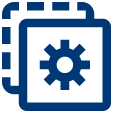
Ease of Use
Simplify complex tasks while increasing staff productivity and reducing human error
Benefits:
- Proactively inventory and manage corporate- or employeeowned mobile devices
- Enhance security by identifying, inventorying and controlling the mobile devices accessing your network
- Minimize management effort with an easy-to-use interface that offers powerful, consistent functionality across mobile device platforms
- Separate corporate and personal data to eliminate data bleed while managing applications and settings to protect corporate and personal data
- Minimize risk by easily locating or wiping any lost or stolen mobile device
- Inventory, manage, secure and service the devices, both traditional and mobile, on your network through a single pane of glass by integrating KACE Cloud MDM with the KACE SMA at no additional cost
- Implement in hours, avoid capital costs and management overhead, and receive enhancements and upgrades as soon as they are available with a SaaS delivery model
Features:
Fast implementation and easy device enrollment
Simplify device enrollment for end users with URL registration, so you can get up in running in just a few hours with this SaaS-based solution. Once a device is enrolled, quickly provision the initial profile and it’s ready for cloud-based mobile device management.
Android or iOS support
Take advantage of platform specific functionality, including iOS Device Enrollment Program (DEP) and iOS Supervised Mode. Deploy and manage iOS profiles wirelessly by importing and delivering Apple Configurator 2 settings, policies and restrictions through KACE Cloud MDM.
Bulk device configuration
Configure one or multiple mobile devices at once with applications, account settings, Wi-Fi, VPN and other criteria. Save pre-configured settings for easy deployment of new devices.
Flexible, comprehensive device inventory
Get an inventory of your mobile devices automatically, each day, or generate an inventory at any time. The information collected includes device attributes, configured policies, installed appliances, installed certificates, installed profiles and network settings for Wi-Fi and VPN.
Platform consistency
Manage mobile devices using a common set of inventory attributes, policies and management commands for all managed devices while eliminating issues of managing across multiple platforms.
Powerful Device Control
Send specific commands to any mobile device that has been registered — and remotely inventory, lock, unlock, erase or factory reset the device or reset its password.
Personal (BYOD) and company-owned device support
Logically separate personal and corporate data as part of your bring-your-own-device (BYOD) program, and gain granular control of corporate-owned devices.
Apple Purchase Program (VPP)/Android Paid Apps
Manage paid-for applications easily and cost-effectively. Purchase the licenses you need and manage how they are allocated to your users.
Flexible user management
Filter your mobile user list by device attributes or user attributes, for easy cloud mobile device management when users have multiple devices.
KACE SMA integration
Integrate KACE Cloud MDM with the KACE Systems Management Appliance at no additional cost. Then view connected devices through the KACE SMA dashboard like you do with any other machine.
Specifications:
| Quest KACE Cloud Mobile Device Manager Specifications | |
|---|---|
| Apple iOS devices | iOS version 8 or higher |
| Android devices | Android version 5 or higher |
| Supported browsers (for accessing the admin portal) |
|
Screenshots:
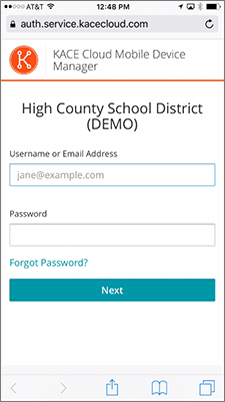
Device Enrollment
Enable users to easily self-enroll their devices
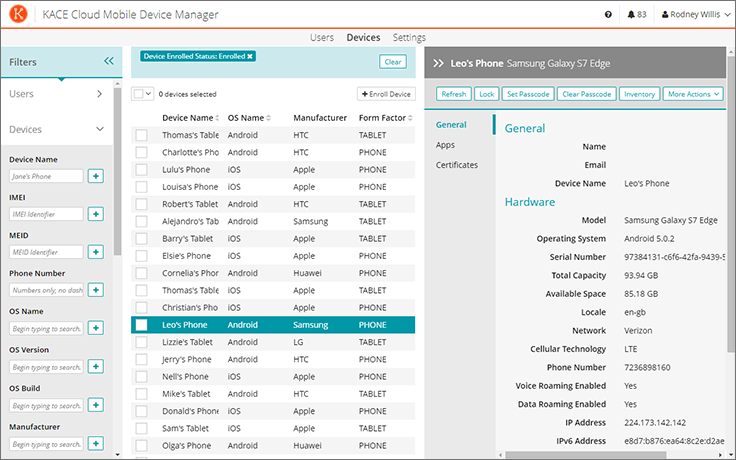
Device inventory
Get a complete device inventory and manage any device
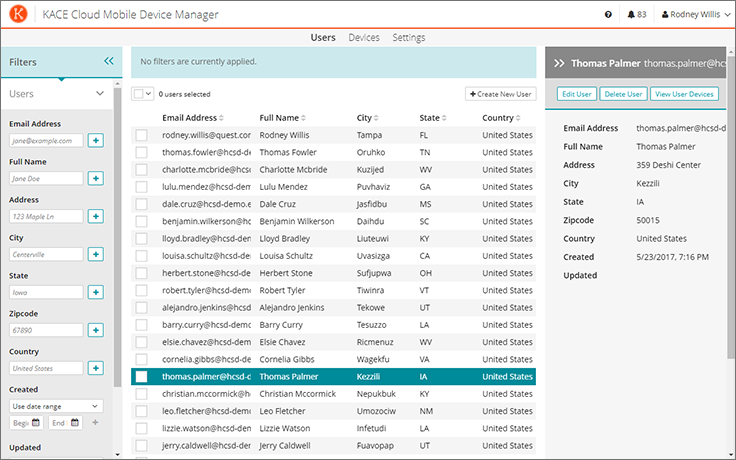
Detailed user list
Get a complete user list and manage any user
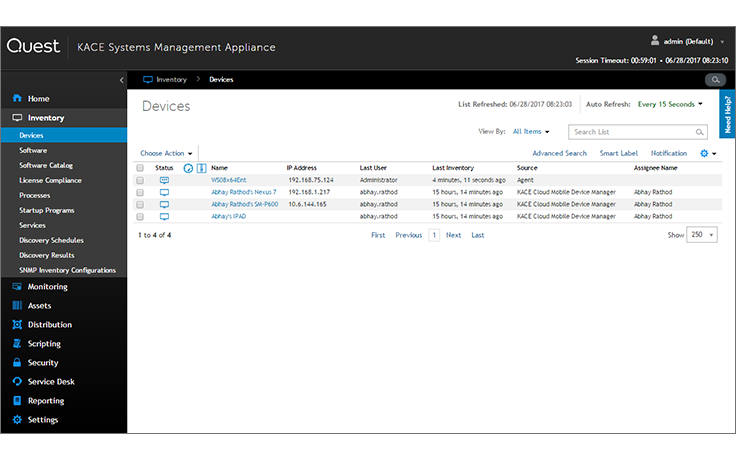 KACE SMA device inventory
KACE SMA device inventory
Manage both mobile and traditional devices from a single pane of glass
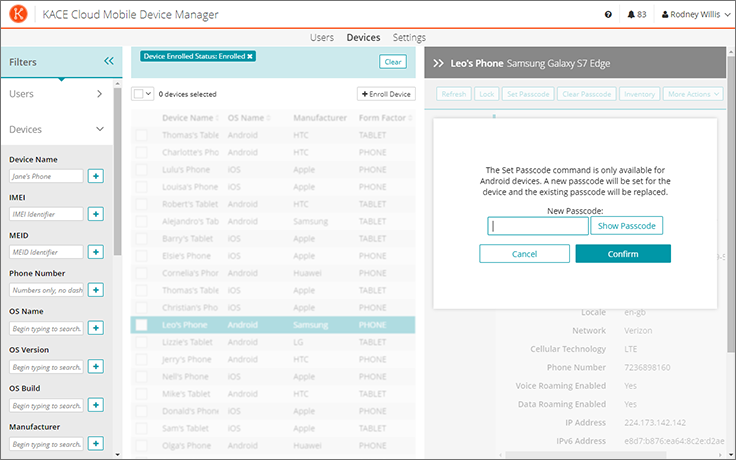
Reset a passcode
Reset the passcode on any managed device
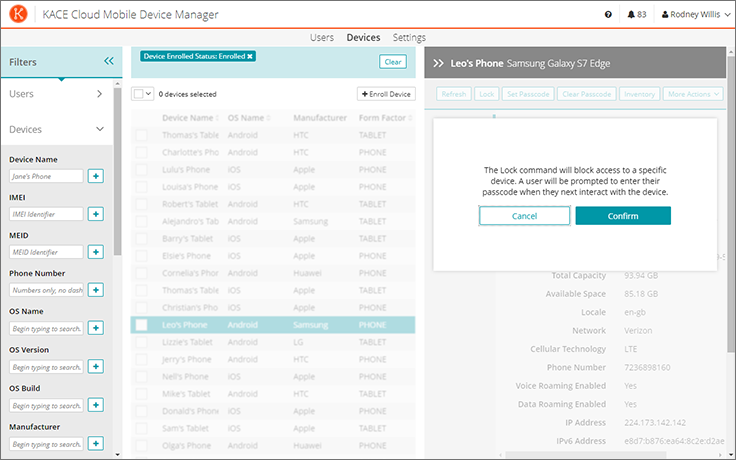
Lock a device
Safeguard your network by easily locking lost or stolen devices
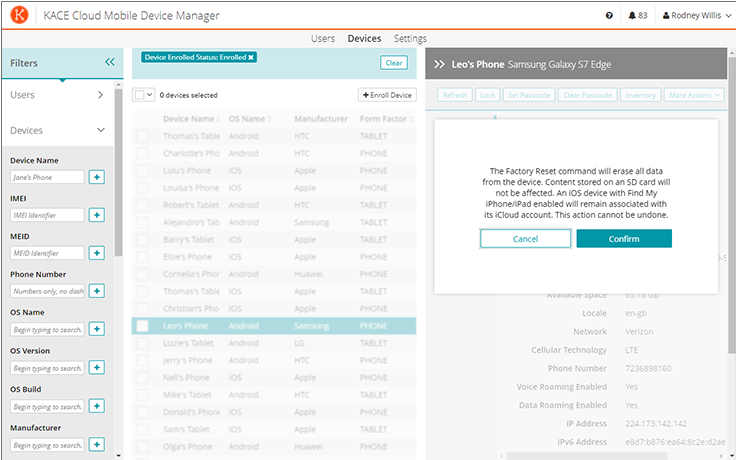
Factory reset a device
Reduce risk by factory resetting lost, stolen or malfunctioning devices
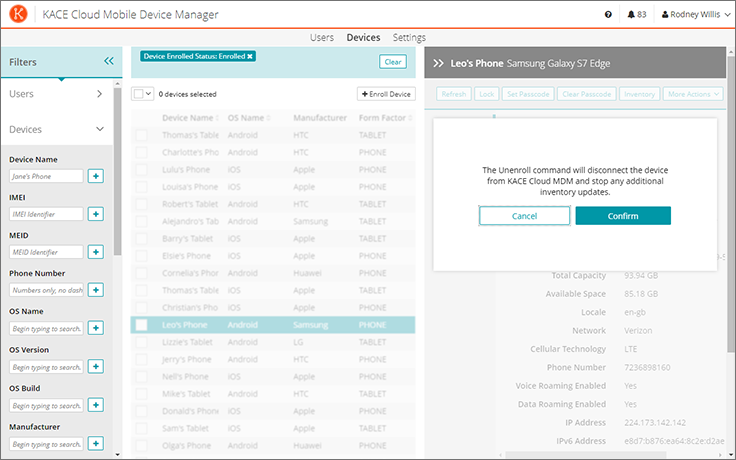
Un-enroll a device
Remove a device from the KACE Cloud MDM inventory
Documentation:
Download the Quest KACE Cloud Mobile Device Manager Data Sheet (.PDF)

