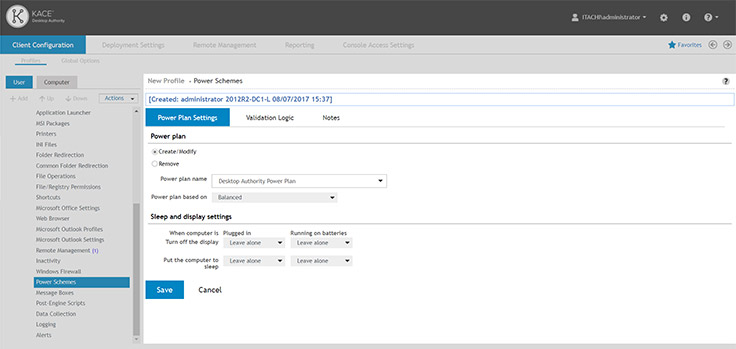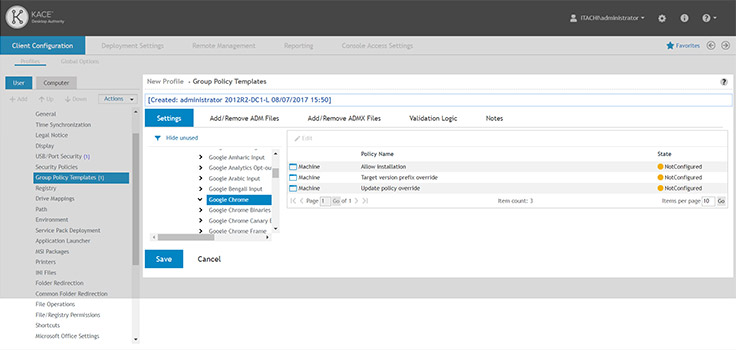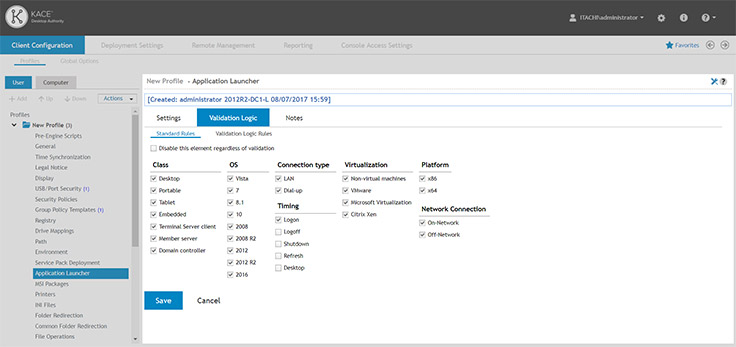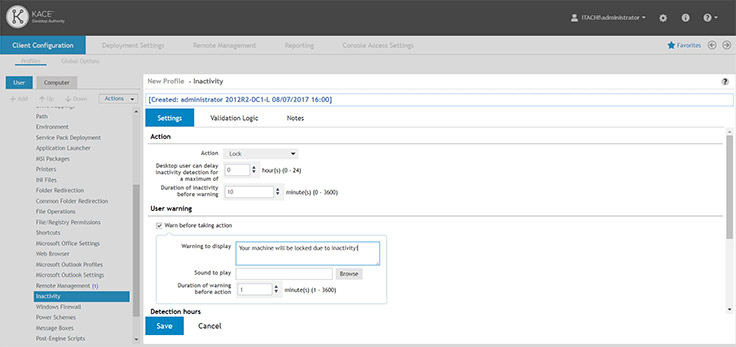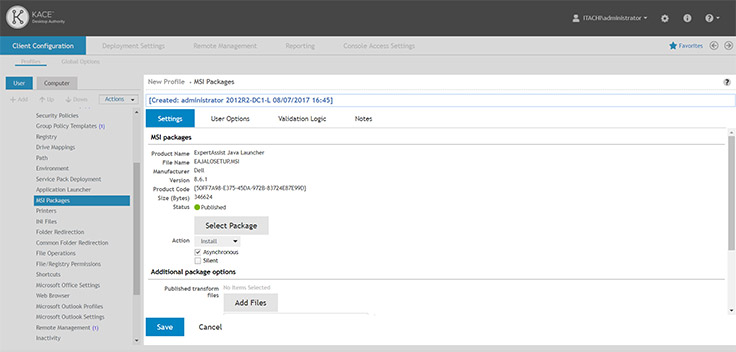Quest KACE Desktop Authority
Centralized, Secure and Consistent Management for Windows Environments
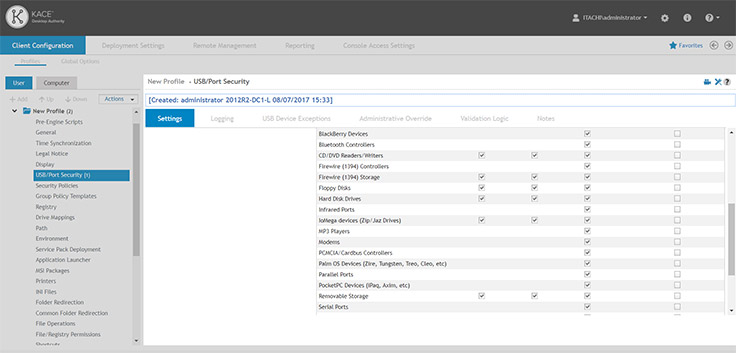
Overview:
Proactively configure, manage, secure, and support your users’ unique workspaces quickly and easily, through a single console with KACE Desktop Authority. Minimize the hassles of deploying and securing individual devices by customizing devices at the first log-in while configuring the firewall and controlling browser security for physical, virtual and published Windows environments. For software and applications, ensure applications are always available to users and maintain access to network resources.
Part of the KACE Desktop Authority Management Suite (DAMS), KACE Desktop Authority is the foundation for our centralized, secure desktop management software for Windows environments.

Customize Devices
Customize devices while configuring the firewall and controlling browser security for physical, virtual and published Windows environments.
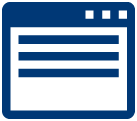
Manage Applications
Make sure applications are always available and maintain access to network resources.

Maintain Identities
Shape user environments while instantly configuring drives, printers, folders, shortcuts, Outlook profiles, and more.
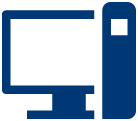
Empower Users
Let users customize their computers — within the limits you specify and without giving them local admin rights.
Benefits:
- Easily targets, configures and manages a secure and consistent user environment, no matter where users are or whether they use a physical or virtual desktop — even machines on and off the domain with just internet connectivity
- Customizes user configurations like drives, printers, shortcuts and Office — without logon scripts, PowerShell or WMI filtering
- Enables users to customize their computers the way they want — within the limits you specify and without giving them local admin rights
- Reduces service requests by proactively managing user configurations and administrative privileges
Features:
Real-time targeting engine
Tailor settings and configurations by user, computer, network address or dozens of other criteria using patented Validation Logic targeting engine.
User environment configuration
Provide access to company resources, manage security settings, and configure Outlook profiles and Office settings, and more.
Windows environment management
Take control of your Windows environment by deploying software and service packs, controlling power schemes and inactivity settings, and tracking hardware and software.
Device security
Set security policies, manage the firewall, lock inactive computers and manage browser security and privacy settings for machines, applications and data.
Remote user support
Leverage the ExpertAssist remote management system to manage more than 40 computer tasks without interrupting the user.
Specifications:
| Server Requirements | |
|---|---|
Operatng Systems
|
Installed if necessary
|
| Client Requirements | |
|---|---|
Operatng Systems
|
Installed if necessary
Browsers supported (Console)
|
| User Permissions | |
|---|---|
|
|
Screenshots:
Documentation:
Download the Quest KACE Desktop Authority Data Sheet (.PDF)