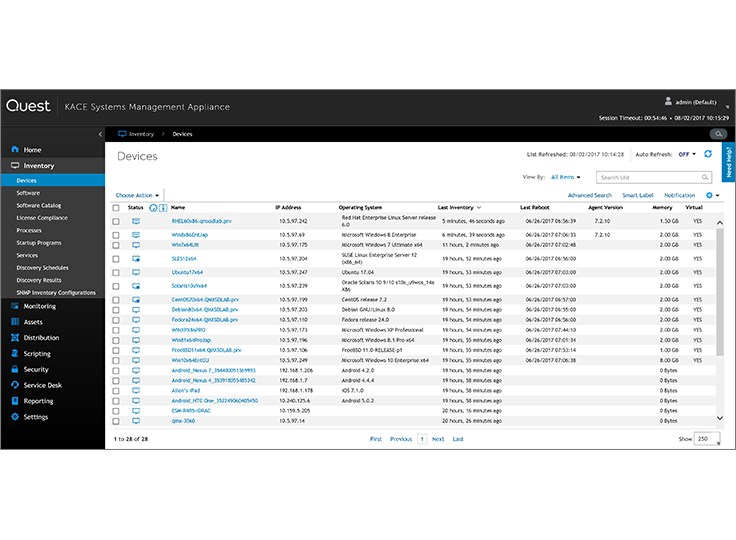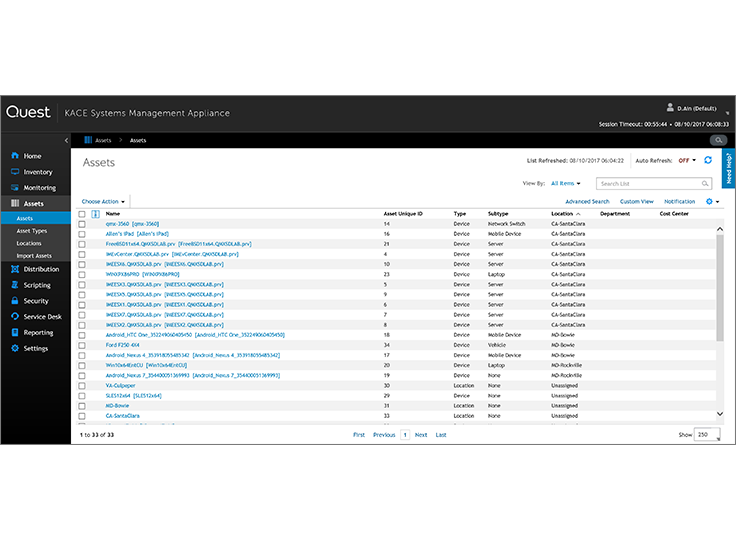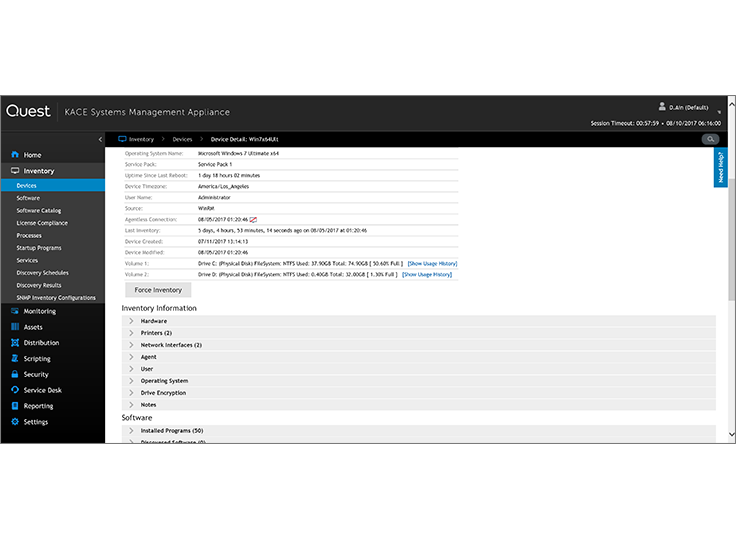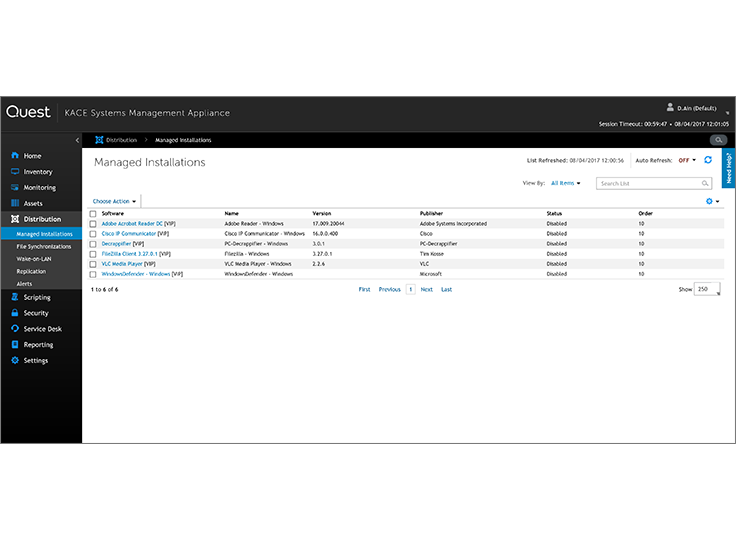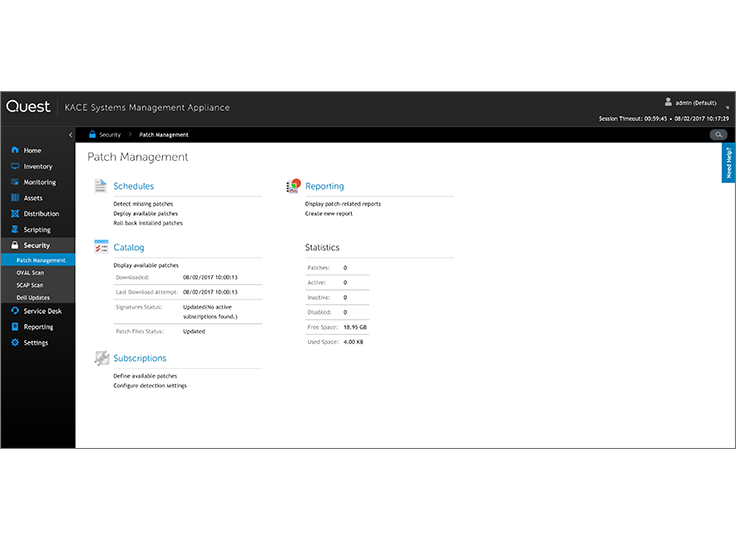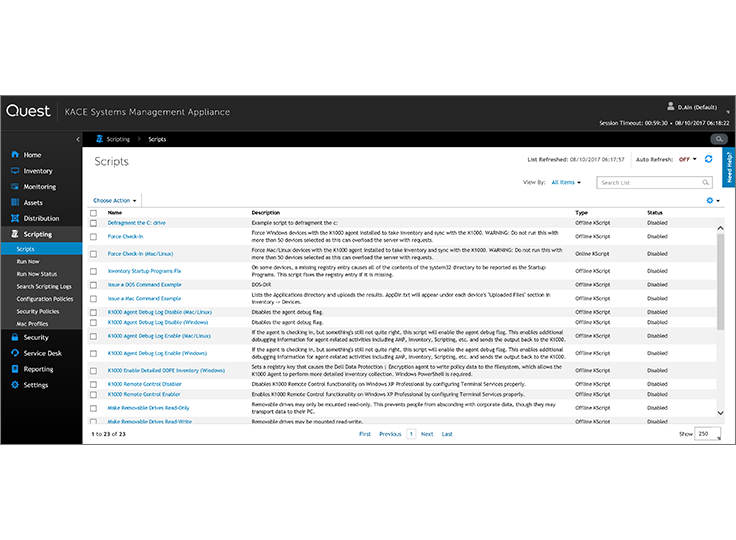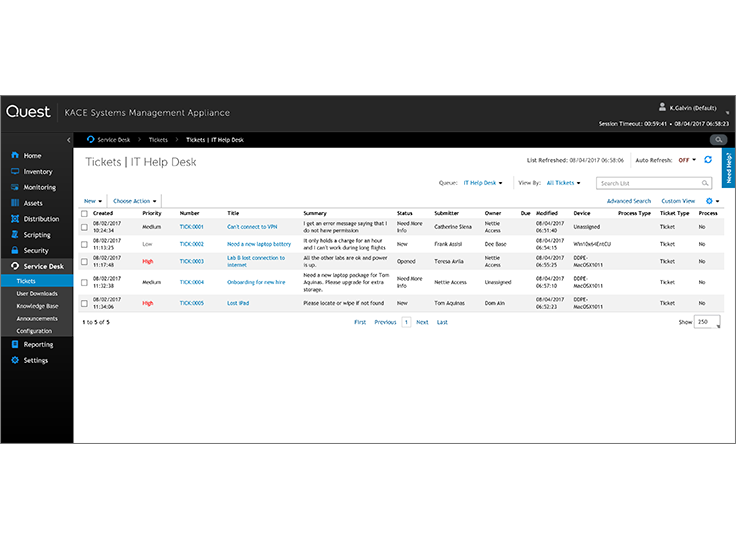Quest KACE as a Service
Easily manage, secure and service all your network-connected devices from the cloud
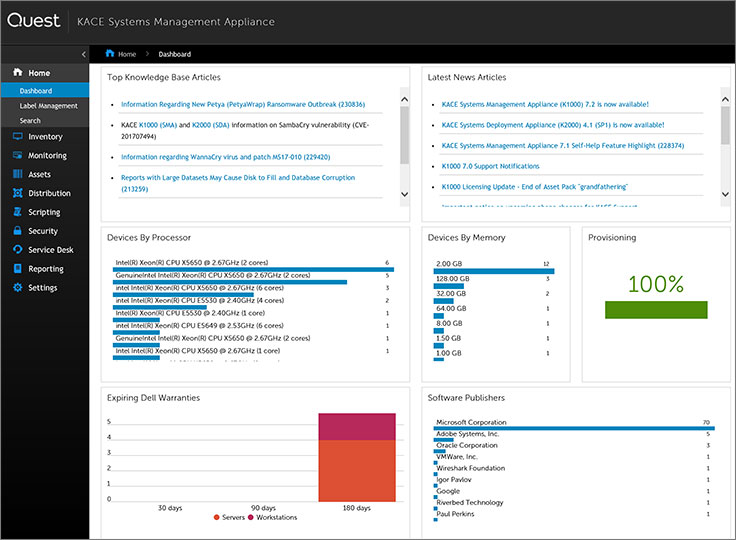
Overview:
Give your IT staff more time to innovate by streamlining systems management with KACE as a Service. This hosted version of the KACE Systems Management Appliance delivers the same comprehensive endpoint management — from the cloud. You can:
- A fully integrated solution for endpoint systems management – managing all network-connected systems and devices
- Simpler and faster implementation
- Easier administration and minimal maintenance
Plus, with your own dedicated virtual appliance instance hosted in a secure, high-availability data center, you can eliminate upfront capital costs, and reduce infrastructure costs and budget for systems management through operating expenses.
Features:
Inventory and IT asset management
Save time while seeing exactly what is connected to your network. Discover and inventory all hardware and software network-wide, including laptops, desktops, servers, storage devices, Chromebooks, and network connected non-computer devices. Streamline inventory and asset management by eliminating manual maintenance, security, reporting and hardware refreshes.
Software license management
Ensure software license compliance the KACE SMA's inventory, asset management and compliance reporting capabilities. Accurately track and manage software assets and upgrade/downgrade rights with the Application Catalog. Own the entire software license management lifecycle with general availability, end-of-life dates, and manufacturer’s suggested retail price information for the most popular software titles.
Software distribution
Remotely distribute and install applications and digital assets to Windows, Mac and Linux computers and servers, eliminating the time and hassle of traveling to multiple locations. The remote replication share is easy to set up and maintain, and dramatically reduces the cost and complexity of software distribution across a multi-site organization.
Service desk
Improve the user experience with an integrated service desk, as well as a user self-service portal that gives end users the ability to solve many basic requests. Provide service desk with granular SLA controls that are integrated with asset management processes and workflows. Integration with the KACE Go Mobile App gives remote access to both administrators and end users.
Patch management and security
Gain more time in your day while securing your environment with automated patch management for operating systems and applications. Deploy patches from one of the largest patch libraries in the industry. Assess, identify and lock down endpoint security vulnerabilities..
KACE Go Mobile App
Access the KACE SMA from mobile devices using the KACE Go Mobile App and have the freedom to work wherever you’re most effective. The app also allows your end users to submit service desk tickets, access knowledge base and check on existing ticket status using their mobile devices.
Chromebook management
Get comprehensive hardware and OS inventory and asset lifecycle management, integrated with help desk, for Chromebooks. Improve service desk efficiency with Chromebooks inventory integrated into ticketing and alerts.
Server management and monitoring
Provide server monitoring and management for more consistent availability of business-critical applications. Perform asset management and log monitoring of servers, integrated with alerts, reporting and service desk.
Efficient systems administration
Leverage an integrated console for an easy-to-use, single-pane-of-glass administrative interface with a dynamic set of administrative functions.
Multiple deployment options
Choose to deploy the KACE SMA as a physical or virtual appliance if your organization is looking for an on-premises solution, or as a hosted virtual appliance if you are interested in a hosted option.
Add-ons:
Maximize the effectiveness of your KACE appliances with these optional add-ons and support tools.
Bomgar remote support
Control and support almost any remote desktop, server, or mobile device. Receive two free concurrent licenses for either your hosted or on-premises KACE appliances.
RayPackTM KACE Edition
Package and repackage software applications with RayPackTM DellTM KACE Edition. Get a one-year license of this powerful repackaging tool for creating customized application deployments.
Tranxition profile migration solution
Migrate user profiles on 50 systems free with Tranxition Migration Manager. This premium solution to user profile migration is fast, secure and supports a wide range of third–party software applications.
JumpStart training
Join these web-based accelerated implementation and training program for KACE K Series Appliances to master advanced systems management tasks quickly and effectively.
Specifications:
Feature Requirements
Some KACE features require direct access to the customer’s network, which is established for KACE as a Service using site-to-site VPN connections. VPN connections leverage the shared KACE as a Service network, and a single VPN connection is usually sufficient to enable the functionality for a single company. In some cases, however, additional VPN connections might be necessary, and dedicated network bandwidth might be required.
The following features require a VPN connection:
- VMware host discovery
- Importing and Exporting of resources
- FTP Access to upload large backup files
- Application packages and script dependencies must be uploaded using HTTP. Large package uploads could timeout on slower network connections. Packages larger than 2 GB must be distributed using an Alternate Download Location from an internal file server.
- FLDAP User and device labels
- LDAP User authentication
- LDAP user import
- Active Directory Single Sign On (SSO) for the Administrator and User Console
- Email forwarding , used for Service Desk tickets and other email communications (such as use with Exchange)
The KACE SMA Agent is an application that can be installed on devices to enable device management through the KACE SMA. The agent can be installed on devices that meet the following operating system requirements. For additional specifications, see the operating system vendor’s documentation. The appliance imposes no additional requirements, and supports 32-bit and 64-bit architectures where applicable.
| Operating System Requirements for Agent-managed Devices | |
|---|---|
| Operating System | Details |
| Windows 8, 8.1, 10 | Professional, Enterprise |
| Windows 7 | Professional, Enterprise, Ultimate |
| Windows Server 2016 | Essentials, Standard1 , Datacenter* (*Cannot be running in Server Core mode) |
| Windows Server 2012, 2012 R2 | Foundation, Essentials, Standard*, Datacenter* (*Cannot be running in Server Core mode) |
| Mac OS X® | 10.10, 10.11, 10.12, 10.13 |
| Linux Red Hat® Linux AS and ES | Versions 6.x – 7.x, 32-bit and 64-bit architecture |
| Ubuntu® | Versions 14.04, 16.04, 32-bit and 64-bit architecture |
| SUSE® Linux Enterprise Server | Version 11 - 12, 32-bit and 64-bit architecture |
| Raspbian Linux (on Raspberry Pi devices) | Jessie, Stretch (Debian versions) |
Agentless management enables you to inventory devices without using the KACE SMA Agent. Agentless management can be enabled for devices that have the following operating systems:
| Operating System Requirements for Agentless Management | ||
|---|---|---|
|
|
|
To access the Virtual KACE Systems Management Appliance Administrator Console and User Console web-based user interfaces, use a monitor with a screen resolution of at least 1280 pixels by 800 pixels and one of the following web browser applications.
| Browser Requirements for the Web-based User Interfaces | |
|---|---|
| Browser | Details |
| Internet Explorer® | 11.x or later |
| Microsoft Edge™ | 12.x or later |
| Firefox® | 45.x or later |
| Safari® | 7.x or later |
| Chrome™ | 49.x or later |
Screenshots: