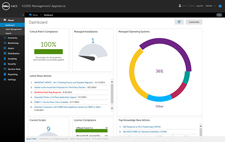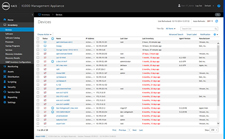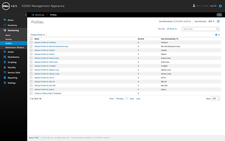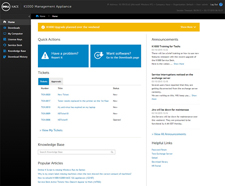Dell KACE K1000 Systems Management Appliance
Get comprehensive, easy-to-use and fast-to-deploy anypoint systems management

Sorry, this product is no longer available, Please contact us for a replacement solution.
Overview:
The Dell KACE K1000 Systems Management Appliance provides comprehensive management of PCs, servers, Macs, Chromebooks, smart phones, tablets, printers, networking gear, and other network-connected non-computing devices. The KACE K1000 is easy to use and its appliance-based architecture enables rapid deployment -- typically in a few days. It also delivers a comprehensive set of features to fulfill your systems management needs – from initial computer deployment to ongoing management, security and support, regardless of your organization’s size. The K1000 also offers seamless integration with the Dell KACE K2000 Systems Deployment Appliance for your systems provisioning needs.
A recent EMA analysis showed that while KACE appliances equal or exceed the functionality of their competitors, when factoring in total infrastructure expenses, the KACE solution can cost significantly less than offerings from primary competitors.
The K1000 is designed to save you time and deliver rapid ROI to your organization. Unlike traditional software solutions, the K1000 is based on a flexible and intelligent appliance-based architecture that provides:
- A fully integrated solution for anypoint management – managing all networkconnected systems and devices
- Simpler and faster deployment
- Easier administration and very little maintenance
Available on premises, as either a physical or a virtual appliance,or as a service via a hosted, cloud-delivered virtual appliance (K1000 as a Service), the K1000 offers the following capabilities:
- Device discovery and inventory of all hardware and software networkwide, including computers, servers, Chromebooks, and connected non-computing devices
- Endpoint security with automated OS and application patch management, vulnerability scanning and security configuration enforcement
- Asset management for comprehensive asset tracking and compliance reporting
- Comprehensive software license management utilizing deep software catalog for software discovery and reconciliation
- Configuration and policy management via pre-packaged or custom policies
- Server monitoring and alerts integrated with asset management and help desk

The intuitive, tab-based interface of the Dell KACE K1000 Systems Management Appliance allows IT administrators of all skill levels to easily accomplish a breadth of anypoint systems management tasks.
Features:
- Inventory and IT asset management – Discover and inventory all hardware and software network-wide, including laptops, desktops, servers, storage devices, Chromebooks, and network connected non-computer devices.
- Software license management – Make software license optimization and compliance an easy-to-obtain reality with the Dell KACE K1000 Management Appliance's inventory, asset management and compliance reporting capabilities. Accurately track and manage software assets and upgrade/downgrade rights with the Dell Application Catalog. Own the entire software license management lifecycle with general availability, end-of-life dates, and manufacturer's suggested retail price information for the most popular software titles.
- Chromebook management – Get comprehensive hardware and OS inventory and asset lifecycle management, integrated with help desk, for Chromebooks.
- Software distribution – Remotely distribute and install applications and digital assets to Windows, Mac and Linux computers and servers across multiple locations.
- Patch management and security – Automate OS and application patch management and deploy patches from one of the largest patch libraries in the industry. Assess, identify and lock down endpoint security vulnerabilities.
- Service desk – Provide service desk with granular SLA controls that are integrated with asset management processes and workflows, a user self-service portal that gives end users the ability to solve many basic requests, and the K1000 GO Mobile Application for both administrators and end users.
- Server management and monitoring – Perform asset management and log monitoring of servers, integrated with alerts, reporting and service desk.
- Robust administration – Get up and running faster with minimal learning curve utilizing an intuitive, customizable user interface, coupled with a robust set of administrative functions.
- K1000 GO Mobile App – Access the K1000 from mobile devices, enabling you to remain effective even when you're away from a computer. The app also allows users to submit service desk tickets, access knowledge base and check on existing ticket status using their mobile devices.
- Dell Enterprise Mobility Management (EMM) integration – Integrate the K1000 with Dell EMM to extend management capabilities to corporate-owned and user-owed laptops, tablets and smart phones.
- Multiple deployment options – Choose to deploy the K1000 as a physical or virtual appliance if your organization is looking for an on-premises solution, or as a hosted virtual appliance if you are interested in a hosted option.
- Obtain accurate inventory – Discover and inventory all hardware and software network-wide, including laptops, desktops, servers, storage devices, Chromebooks, and connected non-computing devices.
- Enhance endpoint security – Perform vulnerability scans and enforce security configurations including firewalls and antivirus protection.
- Deliver comprehensive patching – Schedule, deliver and track operating system and application patches, and automate patch delivery.
- Improve license compliance and optimization – Optimize software license usage by accurately tracking and managing software assets with the Dell Application Catalog.
- Perform software distribution – Remotely distribute and install applications and digital assets.
- Monitor servers – Log monitoring of servers, integrated with asset management, reporting and service desk.
- Ensure compliance – Comprehensively track assets and create compliance reporting.
- Deliver integrated service desk capabilities – Provide service desk with granular SLA controls that is integrated with asset management processes and workflows, a user self-service portal, and the K1000 GO Mobile Application for both administrators and end users.
- Enforce IT policies – Manage configuration and enforcement via pre-packaged or custom policies.
- Deliver energy savings – Create and deploy energy-saving power configuration policies.
- Provide complete reporting – Generate both pre-packaged and custom, wizardgenerated reports.
- Replicate remote sites – Use existing file servers to replicate remote sites in geographically diverse environments.
- Generate user alerts – Broadcast alerts for user notification of important events, such as the interruption of email service.
- User self-service portal – Provide an intuitive experience for end users, enabling them to more easily find what they need, and help themselves.
- Manage multiple domains – Enable multiple domain support for decentralized IT environments.
- Generate system alerts – Receive administrative alerts on a variety of computer and network attributes for easy exception-based management.
- Manage remote systems – Use remote control for centralized problem resolution with no site visit required.
- Access the leading IT community – Establish deployment best practices with exclusive feed from our ITNinja.com community, formerly AppDeploy.com.
- Various deployment options – Available in three different deployment options with feature function parity across all three: on premises via a physical or virtual appliance, or hosted via K1000 as a Service.
Simple and secure administration
- Administration via any device (PC, tablet, handheld) using a supported web browser
- Comprehensive search across entire K1000 database
- Authentication, permissions and administrative rights management
- Real-time LDAP and AD integration
- Wake on LAN capabilities for after-hours maintenance
- One-click appliance software upgrades
- Auditing and tracking of key administration activities by time and owner
Ideal for distributed environments
- Remote replication and alternate download locations to effectively manage dispersed offices without the need for dedicated hardware or staff
- Easy-to-use configuration options for scheduling replication to reduce complexity and time in managing remote sites
- Bandwidth throttling and synchronization to minimize network impact
- Checkpoint restart to improve reliability and reduce network traffic
- Dynamic policy groups to automatically organize and target systems at remote sites
- Remote shares supported on existing Windows, Linux or Mac servers to eliminate need for dedicated hardware
KACE Appliance Architecture:
Dell KACE appliances offer a smarter “anypoint” systems management approach that saves your organization time and money. KACE solutions use a pre-integrated bundle of operating environment and application software via a dedicated server appliance. This appliance-based architecture enables you to plug KACE solutions into an existing network where they begin functioning immediately.
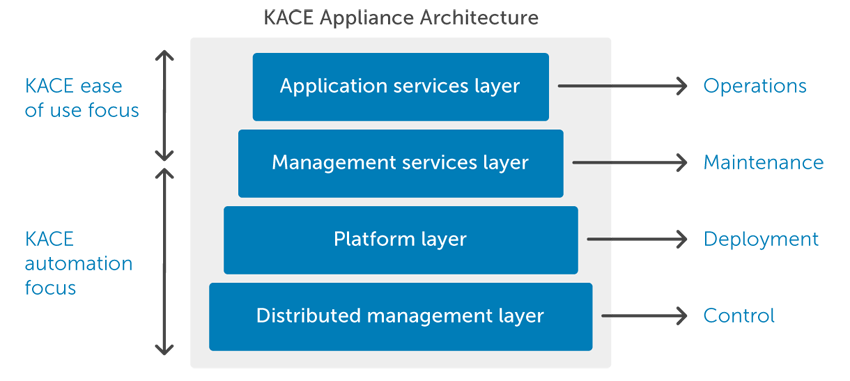
Benefit from a complete solution that’s fully integrated from metal to function. Each layer has been designed to work exclusively with and leverage the purpose-built services of its adjacent layers to maximize its performance, reliability and ease of use.
Appliance Benefits
Appliance architecture focuses on automating deployment and maintenance of the solution — and enables you to concentrate on the completion of actual management operations. The net effect is breakthrough efficiency, economy and dependability.
Pre-integrated bundle of operating system and application software in a dedicated server appliance helps you fulfill your endpoint systems management needs — from initial systems deployment to ongoing management and retirement.
Flexible deployment options allow you to use KACE products as on-premises physical or virtual appliances, or as a hosted option. You don’t need to contend with hardware or software infrastructure prerequisites, open-ended professional services engagements, disruptive offsite training or custom integration costs.
Pre-tuned, hardened and self-monitoring solutions that include layers for application services, distributed management, common management services and hardware- and software-based platforms promote superior scalability, greater performance, higher usability and faster deployments.
Specifications:
| K1100 | K1200 | |
|---|---|---|
| Features | ||
| Device Discovery & Inventory | ||
| Software Distribution & Installation | ||
| Patch Management | ||
| Virtual Kontainers | ||
| Asset Management | ||
| Help Desk & Self-Service User Portal | ||
| Configuration & Policy Management | ||
| Security Audit & Enforcement | ||
| Reporting & Dashboards | ||
| Administrative Alerts | ||
| Remote Site Replication | ||
| Remote Control | ||
| Broadcast Alerts | ||
| AppDeploySM Live | ||
| Organizational Management | ||
| iPhone Management | ||
| Capacity | ||
| Recommended Maximum Managed Nodes | 3,000 | 20,000 |
| Storage | 1 TB | 2 TB |
| Hardware | ||
| Processor | One Intel E5-2620V3, 2.4 GHz CPU | Two Intel E5-2620V3, 2.4 GHz CPU |
| Network Interface | Dual 1 Gigabit Ethernet Ports | Dual 10 Gigabit Ethernet Ports |
| Memory | 16 GB | 64 GB |
| Disk Drives | Two Hot Plug 1 TB, 7200 RPM SATA Hard Drives | Four Hot Plug 1.2 TB, 10000 RPM SAS Hard Drives |
| RAID Level | 1 | 5 |
| Power Supply Unit | Single, Auto Ranging, 550 W PSU | Redundant, Auto Ranging, 550 W PSU |
| Appliance Form Factor | 1 RU | 1 RU |
| Rack Mount Kit | Sliding rails for 19-inch, 4-post rack | Sliding rails for 19-inch, 4-post rack |
System Requirements
Operating System Requirements for Agent-Managed Devices
The K1000 Agent is an application that can be installed on devices to enable device management through the K1000. The K1000 Agent can be installed on devices that meet the following operating system requirements. For additional specifications, see the operating system vendor’s documentation. The appliance imposes no additional requirements, and supports 32-bit and 64-bit architectures where applicable.
- Windows
- Windows 8.1 (Professional, Enterprise)
- Windows 8 (Professional, Enterprise)
- Windows 7 (Professional, Enterprise, Ultimate)
- Windows Vista (Business, Enterprise, Ultimate)
- Windows XP SP3 – latest (Professional, Tablet PC Edition, Media Center Edition)
- Windows Server 2012 R2 (Foundation, Essentials, Standard*, Datacenter*)
- Windows Server 2012 (Foundation, Essentials, Standard*, Datacenter*)
- Windows Server 2008 R2 (Web Edition, Standard Edition, Enterprise Edition, Datacenter Edition, HPC Edition)
- Windows Server 2008 (Web Edition, Standard Edition, Enterprise Edition, Datacenter Edition, HPC Edition)
- Windows Server 2003 SP1 or later (Web Edition, Standard Edition, Enterprise Edition, Datacenter Edition)
- Mac
- Mac OS X 10.6 (Intel only) – 10.9
- Linux
- Red Hat Linux AS and ES (Versions 4.x – 7.x 32-bit and 64-bit architecture)
- Ubuntu (Versions 12.x, 32-bit and 64-bit architecture)
- SUSE Linux Enterprise Server (Version 11, 32-bit and 64-bit architecture)
*Cannot be running in Server Core mode
Operating System Requirements for Agentless Management
Agentless management enables you to inventory devices without using the K1000 Agent. Agentless management can be enabled for devices that have the following operating systems:
- AIX
- CentOS
- Chrome OS
- Debian
- Fedora
- FreeBSD
- HP-UX
- Mac OS X
- Oracle Enterprise Linux
- Red Hat
- SUSE
- Solaris
- Ubuntu
- Windows
- Windows Server
Browser Requirements for the Web-Based User Interfaces
To access the K1000 Administrator Console and User Console web-based user interfaces, use a monitor with a screen resolution of at least 1280 pixels by 800 pixels and one of the following web browser applications.
- Internet Explorer 8.x or later
- Firefox 20.x or later
- Safari 5.x or later
- Chrome 38.x or later
Screenshots:
Supports & Maintenance:
Standard Support & Maintenance
Standard Support and Maintenance includes: 90 days phone support and ongoing e-mail, chat support and access to KACE's online support portal and knowledgebase. Maintenance includes access to KACE data feeds (patching, OVAL, AppDeploy Live) and product updates
- 1 Year Standard Support & Maintenance available at 15% of our price.
- 2 Year Standard Support & Maintenance available at 14% of our price.
- 3 Year Standard Support & Maintenance available at 13% of our price.
Enterprise Support & Maintenance
Enterprise Support and Maintenance includes: Phone, e-mail, chat support and access to KACE's online support portal and knowledgebase. Maintenance includes access to KACE data feeds (patching, OVAL, AppDeploy Live) and product updates
- 1 Year Enterprise Support & Maintenance available at 20% of our price.
- 2 Year Enterprise Support & Maintenance available at 17.5% of our price.
- 3 Year Enterprise Support & Maintenance available at 15% of our price.
- Standard Support includes 90 day phone support after which only e-mail support is provided
- Enterprise Support includes phone support for the duration of the support contract as well as e-mail support
- Enterprise Support requires a minimum annual support and maintenance fee of $7,000
KACE JumpStart Programs:
Accelerated implementation and training program for Dell KACE K Series Appliances
Typical software-only management solutions require extensive training that may require expensive travel and demand that you be away from the office and daily responsibilities.
Fortunately, each JumpStart Program is completed in just hours on the web, enabling IT administrators of all levels to master advanced systems management activities quickly and effectively. These sessions give you all the information you need to start saving time and money with the Dell KACE appliances.
Delivered either by Dell KACE or a Dell KACE Certified Partner, the JumpStart Program ensures that your KACE appliance will be properly installed and configured for your environment. You and your team will get targeted, hands-on training to maximize the value of your investment in the least amount of time.
What services do KACE JumpStart programs include?
- Installation assistance – When you purchase a KACE appliance you won’t be left on your own. Professionals will walk you through the first-time process of installing and configuring your appliance.
- Insight into appliance utilization best practices – Experts will help you launch your appliance along a best practices path, to ensure appliance capabilities are optimized for your environment.
- Report creation – The program will familiarize you with report creation and utilization to ensure you understand how to leverage both standard and customized reports.
- Online training – Train online in hours, with no travel required.
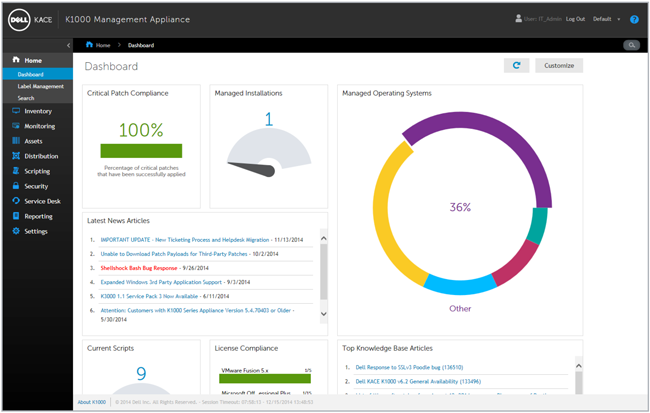
Flexible web-based training helps you make the most of your investment quickly and effectively
Flexible and individualized Dell KACE JumpStart training
JumpStart programs are conducted in two-hour sessions and are scheduled at your convenience. Choose a general overview track with Standard JumpStart, or to gain the broadest and in-depth product knowledge, choose the Enterprise training track. In addition, each track comes with the option of choosing from several eKcellence Packs that will help you hone in on specific areas of interest.
Note: Due to time constraints, Standard JumpStarts are focused on subject matter most often requested/used by customers. Not all topics are covered in depth.
Choose from the following eKcellence Packs available
eKcellence Pack modules provide indepth training in specific areas of focus allowing you to customize your training curriculum. With the Standard JumpStart track you select two modules, and with the Enterprise JumpStart track you select five. These 1-hour modules can be modified over the life of your program, can be added ad hoc throughout the year, or purchased separately if you would like additional training.
| Appliance series | ||
|---|---|---|
| Standard JumpStart1 |
|
|
| Enterprise JumpStart2 |
|
|
| K1000 Management Appliance | Standard eKcellence Packs | Enterprise eKcellence Packs |
| Service desk basic | ||
| Service desk advanced (requires basic) | ||
| Software distribution basic | ||
| Software distribution advanced | ||
| Patch management | ||
| Scripting | ||
| License compliance/metering | ||
| Assets | ||
| Asset packs/agentless inventory3 | ||
| Server monitoring4 | ||
| Organizations | ||
| Training follow-up (6 weeks following completion) |
||
1 Standard JumpStart is required for all deployments under 1,000 nodes, and have the option to upgrade to Enterprise JumpStart to gain the broadest, in-depth product knowledge.
2 Enterprise JumpStart is required for deployments over 1,000 nodes.
3 Asset packs eKcellence Pack is an additional optional training session for K1000 customers who have purchased the Asset Packs for inventory and management of Chromebooks and non-computing devices.
4 Server monitoring eKcellence Pack is an additional mandatory training session for K1000 customers who have purchased the Server Monitoring add-on functionality.
Documentation:
Dell KACE K1000 Systems Management Appliance Data Sheet (.PDF)