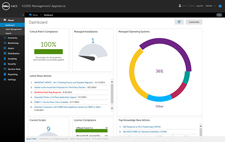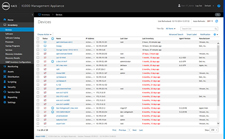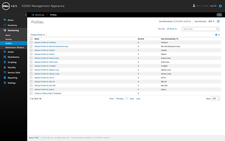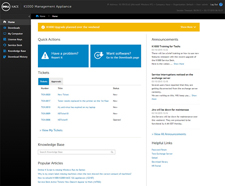Dell KACE K1000 as a Service
Comprehensive, easy-to-use and affordable anypoint management over the cloud

Sorry, this product is no longer available, Please contact us for a replacement solution.
 Overview:
Overview:
The Dell KACE K1000 Systems Management Appliance (K1000) provides comprehensive management of PCs, servers, Macs, Chromebooks, smart phones, tablets, printers, networking gear, and other network-connected non-computing devices. The K1000 is easy to use and its appliance-based architecture enables rapid deployment -- typically in a few days. It also delivers a comprehensive set of features to fulfill your systems management needs – from initial deployment to ongoing management, security and support, regardless of your organization's size. The K1000 also offers seamless integration with the Dell KACE K2000 Systems Deployment Appliance for your systems provisioning needs.
The Dell K1000 as a Service is integrated with other EMM components and provides you with all of the features and functionality of the K1000 on premises appliance in a hosted, cloud-delivered virtual appliance.* A recent EMA analysis showed that while KACE appliances equal or exceed the functionality of their competitors, when factoring in total infrastructure expenses, the KACE solution can cost significantly less than offerings from primary competitors.
Through its integration with EMM, K1000 as a Service provides inventory information on all mobile devices managed through EMM. It also delivers a user self-service portal and detailed reporting and alerts to help you manage and secure your environment.
Protect your data on a dedicated virtual appliance
The K1000 as a Service is hosted in a secure, high-availability data center. Your organization receives its own dedicated virtual appliance instance (VK appliance). That means your data is not mingled with those of other organizations and no other organization can operate on your appliance. This provides you with the security you need, while making it easier to comply with data protection regulations.
Simplify your systems management purchasing and maintenance
Unlike traditional systems management solutions, K1000 as a Service does not require large, upfront capital costs. You pay for the use of the appliance per managed device as an operating expense over the term of your contract. There is also no need to allocate data center resources to a physical or virtual appliance. Dell handles the hosting; all you need is a secure tunnel to the VK appliance to take full advantage of the K1000 features.
Benefits:
- Simplify the management of your IT environment.
- Reduce infrastructure costs – avoid additional hardware purchases and drain on data center resources.
- Free IT staff from supporting the appliance in your own infrastructure.
- Manage budget for your systems management solution through operating expenses instead of capitalized expenses.
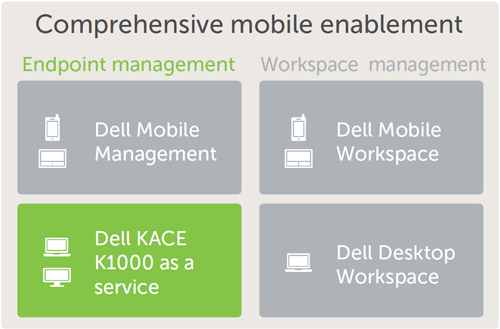
* Requires secure connection for full K1000 functionality. Not available in all regions. Please check availability with your local Dell representative.
Features:
Full KACE K1000 functionality over the cloud
K1000 as a Service provides all the features and functionality of the K1000 on-premise appliance, including:
- Obtain accurate inventory – Discover and inventory all hardware and software network-wide, including laptops, desktops, servers, storage devices, Chromebooks, and connected non-computing devices.
- Improve license compliance and optimization – Optimize software license usage by accurately tracking and managing software assets.
- Perform software distribution – Remotely distribute and install applications.
- Deliver comprehensive patching – Schedule, automatically deliver and track operating system and application patches.
- Monitor servers – Log monitoring of servers, integrated with asset management, reporting and help desk.
- Ensure compliance – Comprehensively track assets and create compliance reporting.
- Deliver integrated help desk capabilities – Provide help desk with granular SLA controls that is integrated with asset management processes and workflows, a user self-service portal, and the K1000 GO Mobile Application.
- Improve endpoint security – Identify, assess and lock down security vulnerabilities.
- Enforce IT policies – Manage configuration and enforcement via pre-packaged or custom policies.
- Deliver energy savings – Create and deploy energy-saving power configuration policies.
- Provide complete reporting – Generate both pre-packaged and custom reports.
- Replicate remote sites – Use existing file servers to replicate remote sites in geographically diverse environments.
- Generate user alerts – Broadcast alerts for user notification of important events, such as the interruption of email service.
- Manage multiple domains – Enable multiple domain support for decentralized IT environments.
- Generate system alerts – Receive administrative alerts on a variety of computer and network attributes for easy exception-based management.
- Manage remote systems – Use remote control for centralized problem resolution.
- Access the leading IT community – Establish deployment best practices with exclusive feed from our ITNinja.com community, formerly AppDeploy.com.
- Various deployment options – Choose to deploy as a physical or virtual appliance if you are looking for an on-premise solution.
Features
- Inventory and IT asset management – Discover and inventory all hardware and software network-wide, including laptops, desktops, servers, storage devices, Chromebooks, and network connected non-computer devices.
- Software license management – Make software license optimization and compliance an easy-to-obtain reality with the Dell KACE K1000 Management Appliance's inventory, asset management and compliance reporting capabilities. Accurately track and manage software assets and upgrade/downgrade rights with the Dell Application Catalog. Own the entire software license management lifecycle with general availability, end-of-life dates, and manufacturer's suggested retail price information for the most popular software titles.
- Chromebook management – Get comprehensive hardware and OS inventory and asset lifecycle management, integrated with help desk, for Chromebooks.
- Software distribution – Remotely distribute and install applications and digital assets to Windows, Mac and Linux computers and servers across multiple locations.
- Patch management and security – Automate OS and application patch management and deploy patches from one of the largest patch libraries in the industry. Assess, identify and lock down endpoint security vulnerabilities.
- Service desk – Provide service desk with granular SLA controls that are integrated with asset management processes and workflows, a user self-service portal that gives end users the ability to solve many basic requests, and the K1000 GO Mobile Application for both administrators and end users.
- Server management and monitoring – Perform asset management and log monitoring of servers, integrated with alerts, reporting and service desk.
- Robust administration – Get up and running faster with minimal learning curve utilizing an intuitive, customizable user interface, coupled with a robust set of administrative functions.
- K1000 GO Mobile App – Access the K1000 from mobile devices, enabling you to remain effective even when you're away from a computer. The app also allows users to submit service desk tickets, access knowledge base and check on existing ticket status using their mobile devices.
- Dell Enterprise Mobility Management (EMM) integration – Integrate the K1000 with Dell EMM to extend management capabilities to corporate-owned and user-owed laptops, tablets and smart phones.
- Multiple deployment options – Choose to deploy the K1000 as a physical or virtual appliance if your organization is looking for an on-premises solution, or as a hosted virtual appliance if you are interested in a hosted option.
Simple and secure administration
- Administer via any device (PC, tablet, handheld) using a supported web browser
- Comprehensive search across entire K1000 database
- Authentication, permissions and administrative rights management
- Real-time LDAP and AD integration
- Wake on LAN capabilities for after-hours maintenance
Ideal for distributed environments
- Remote replication and alternate download locations to effectively manage dispersed offices and local resources
- Easy-to-use configuration options for scheduling replication to simplify managing remote sites
- Bandwidth throttling and checkpoint restart to minimize network impact
- Dynamic policy groups to automatically organize and target systems at remote sites
Specifications:
Must establish a site-to-site VPN connection between K1000 as a Service and your network to obtain the full functionality of K1000 as a Service. K1000 as a Service imposes no additional requirements on managed systems and supports 32-bit and 64-bit architectures where applicable.
Feature Requirements
Some K1000 features require direct access to the customer's network, which is established for K1000 as a Service using site-to-site VPN connections. VPN connections leverage the shared K1000 as a Service network, and a single VPN connection is usually sufficient to enable the functionality for a single company. In some cases, however, additional VPN connections might be necessary, and dedicated network bandwidth might be required.
The following features require a VPN connection:
- Wake-on-LAN.
- Network Discovery, including IP Scan, Active Directory scan, and NMAP scan.
- K1000 Agent provisioning from the appliance.
- Importing and exporting resources (file sharing is blocked by the Dell cloud firewall).
- FTP access to backup files (FTP access is blocked by the Dell cloud firewall).
- Application packages and script dependencies must be uploaded using HTTP. Large package uploads could timeout on slower network connections. Packages larger than 2 GB must be distributed using an Alternate Download Location from an internal file server.
- LDAP user and device labels.
- LDAP user authentication.
- LDAP user import.
- Active Directory single sign on for the Administrator Console and User Console.
- Email forwarding, used for Service Desk tickets and other email communications.
In addition, the following User Console features are not supported in the cloud:
- Automatic software installations from the User Console (downloads are supported).
- The My Computer tab in the User Console.
System Requirements
Operating System Requirements for Agent-Managed Devices
The K1000 Agent is an application that can be installed on devices to enable device management through K1000 as a Service. The K1000 Agent can be installed on devices that meet the following operating system requirements. For additional specifications, see the operating system vendor's documentation. The appliance imposes no additional requirements, and supports 32-bit and 64-bit architectures where applicable.
- Windows
- Windows 8.1 (Professional, Enterprise)
- Windows 8 (Professional, Enterprise)
- Windows 7 (Professional, Enterprise, Ultimate)
- Windows Vista (Business, Enterprise, Ultimate)
- Windows XP SP3 – latest (Professional, Tablet PC Edition, Media Center Edition)
- Windows Server 2012 R2 (Foundation, Essentials, Standard*, Datacenter*)
- Windows Server 2012 (Foundation, Essentials, Standard*, Datacenter*)
- Windows Server 2008 R2 (Web Edition, Standard Edition, Enterprise Edition, Datacenter Edition, HPC Edition)
- Windows Server 2008 (Web Edition, Standard Edition, Enterprise Edition, Datacenter Edition, HPC Edition)
- Windows Server 2003 SP1 or later (Web Edition, Standard Edition, Enterprise Edition, Datacenter Edition)
- Mac
- Mac OS X 10.6 (Intel only) – 10.9
- Linux
- Ubuntu (Versions 12.x, 32-bit and 64-bit architecture)
- SUSE Linux Enterprise Server (Version 11, 32-bit and 64-bit architecture)
*Cannot be running in Server Core mode
Operating System Requirements for Agentless Management
Agentless management enables you to inventory devices without using the K1000 Agent. Agentless management can be enabled for devices that have the following operating systems:
- AIX
- CentOS
- Chrome OS
- Debian
- Fedora
- FreeBSD
- HP-UX
- Mac OS X
- Oracle Enterprise Linux
- Red Hat
- SUSE
- Solaris
- Ubuntu
- Windows
- Windows Server
Browser Requirements for the Web-Based User Interfaces
To access the K1000 Administrator Console and User Console web-based user interfaces, use a monitor with a screen resolution of at least 1280 pixels by 800 pixels and one of the following web browser applications.
- Internet Explorer 8.x or later
- Firefox 20.x or later
- Safari 5.x or later
- Chrome 38.x or later