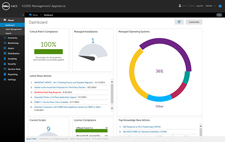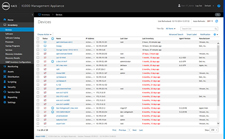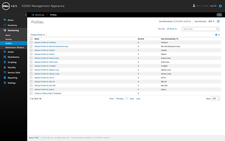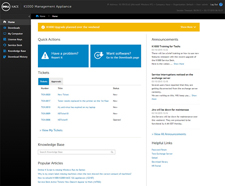Dell KACE Virtual Appliance
Easy-to-Use, Comprehensive, Affordable Virtual Systems Management Appliances

Sorry, this product is no longer available, Please contact us for a replacement solution.
Overview:
The Dell KACE Virtual Systems Management Appliances fulfills the systems management needs of an organization from initial system deployment to ongoing management and retirement. Designed to provide all of the benefits of physical appliances—fast deployment, low cost and easy maintenance— Dell KACE Virtual Appliances also have the added scalability, affordability and ease of support that comes with virtualization.
The Challenge: Systems management professionals in organizations of all sizes are charged with doing more with less. Hardware and software inventory, patching, software distribution, and OS deployment are just a few of the tasks that need to be managed day in and day out. These professionals need innovative solutions that allow them to easily manage this wide variety of systems management tasks.
The Options: Traditional software-based solutions exist, but are designed for the largest enterprises, and the investment necessary in pre-requisite software, hardware, services, maintenance and training can be too costly and too complex. Point solutions also exist, but are not integrated and lack key functionality. Now there’s an alternative.
The Solution: The KACE Family of Virtual Systems Management Appliances combines the best of appliance-based solutions and virtualization to provide organizations of all sizes with a comprehensive, easy-to-use and affordable systems management solution that deploys rapidly and requires minimal training and maintenance.

Virtual Appliance Benefits
KACE Virtual Appliances provide all of the benefits of physical appliances but with the added scalability, affordability and ease of support and maintenance that comes with virtualization.
- Deploy in as little as one day
- Train in hours
- Upgrade in minutes
- Low total cost of ownership
- No professional service fees
- Virtually no administration
The Virtual Appliance Advantage
KACE Virtual Appliances can be deployed on VMware Infrastructure and do not require dedicated hardware. Because of their virtual nature, they are intrinsically:
- Affordable: VK Appliances allow organizations to leverage their investment in VMware Infrastructure and easily control the amount of hardware dedicated to each appliance, as well as enabling organizations to run a multi-VK Appliance configuration without additional cost.
- Easy to Support: VK Appliances are hardened and self healing, and upgrades include all appliance components including the operating system and applications.
- Scalable: VK Appliances can be rapidly provisioned, reconfigured and moved, allowing organizations to easily scale their virtual appliance deployment to meet their dynamic requirements.
The Dell KACE Difference
KACE is the leading provider of systems management appliances. Our goal is to transform systems management generalists into systems management gurus, saving you time and saving your company money.
Easy To Use
KACE Virtual Appliance (VK Appliance) users typically deploy in one day, and train via the Web in only hours. VK Appliances support Open Virtualization Format (OVF) for easy import on to virtual infrastructure. All VK Appliance functions are driven by an intuitive, Web-based user inter face that allows for advanced administrative tasks to be handled by junior administrators.
Comprehensive
VK Appliances pre-integrate and deliver the functionality needed to solve your systems management challenges, from initial system deployment to ongoing management and retirement. It’s all in the appliance!
Affordable
VK Appliances leverage VMware Infrastructure to provide full appliance functionality without requiring dedicated hardware. They have a low total cost of ownership, and are easy to deploy, extremely simple to maintain, and can dynamically scale to meet changing user needs. And there are no professional service fees and no hidden costs.
Features:
KACE Virtual Appliances deliver a powerful set of systems management capabilities that help businesses manage laptops, desktops and servers, improve security, meet compliance requirements and decrease user downtime; yet they perform behind a simple-to-use interface designed for systems administrators of all skill levels.
| KACE VK1000 Management Appliance | |
|---|---|
| KACE VK1000 Management Appliances fulfill the systems management needs of an organization. | |
Device Discovery & Inventory
Patch Management
Asset Management
Power Management
Reporting & Dashboards
Remote Site Replication
Broadcast Alerts
Organizational Management
|
Software Distribution
Virtual Kontainers & Secure Browsers
Service Desk & User Portal
Security Audit & Enforcement
Administrative Alerts
Remote Control
AppDeploy Live
|
| KACE VK2000 Deployment Appliance | |
| KACE VK2000 Deployment Appliances fulfill the systems deployment needs of an organization. | |
Disk Imaging
Windows Driver Harvesting
Centralized Deployment Library
Windows Network OS Install
|
Windows User State Migration
Pre & Post Deployment Configuration
Remote Site Management
Computer Inventory Scanning & Assessment
|
KACE Virtual Appliance Administration: Simple and Secure
The VK Appliance Management Center’s Web-based console provides access to administrative functions from any network-allowable location, including:
- Intuitive search engine capabilities across the entire VK Appliance database ensure the delivery of relevant results
- Authentication, permissions and administrative rights management all managed through single interface
- Save time through real-time LDAP and AD integration
- Wake on LAN capabilities for after hours maintenance
- “One click” VK Appliance software upgrades
- Labeling eases administration by grouping computers by LDAP OU, department, location, IP address or any characteristic, significantly speeding software distributing, alerting, and more
- Audit tracking ensures key administration activities are tracked by time and activity owner, improving governance
- Integrated user interface allows for a single sign on and fast switching between the VK1000 Management Appliance and VK2000 Deployment Appliance consoles
Specifications:

The VK1000 Management Appliance is the easy-to-use, comprehensive and affordable appliance that fulfills all of the systems management needs of an organization including initial discovery and computer inventory, software distribution, configuration management, patch management, security vulnerability remediation, asset management, help desk, remote control and reporting.

The VK2000 Deployment Appliance is the easy-to-use, comprehensive and affordable appliance that fulfills all of the systems deployment needs of an organization including computer inventory assessment, OS and application provisioning, migration and recovery.
Virtual K1000 & K2000 (VK1000/VK2000) software can be installed on host systems that meet the following requirements.
| VK1000 | VK2000 | |
|---|---|---|
| Processor | Four or more vCPUs | Two vCPUs (4000 MHz or more, Reserved Shares = High) |
| Memory | 4 GB (1024 MB or more, Reserved/Shares = High) | 4 GB (512 MB or more, Reserved/Shares = High) |
| Network Interface | One Ethernet Port | |
| Available Disk Space | 500 GB | |
| Media | DVD | |
| Server and Operating System | 64-bit | |
| Virtualization Infrastructure Requirements |
|
|
System Requirements
Operating System Requirements for Agent-Managed Devices
The K1000/K2000 Agent is an application that can be installed on devices to enable device management through the VK1000/VK2000 appliance. The K1000/K2000 Agent can be installed on devices that meet the following operating system requirements. For additional specifications, see the operating system vendor's documentation. The appliance imposes no additional requirements, and supports 32-bit and 64-bit architectures where applicable.
- Windows
- Windows 8.1 (Professional, Enterprise)
- Windows 8 (Professional, Enterprise)
- Windows 7 (Professional, Enterprise, Ultimate)
- Windows Vista (Business, Enterprise, Ultimate)
- Windows XP SP3 – latest (Professional, Tablet PC Edition, Media Center Edition)
- Windows Server 2012 R2 (Foundation, Essentials, Standard*, Datacenter*)
- Windows Server 2012 (Foundation, Essentials, Standard*, Datacenter*)
- Windows Server 2008 R2 (Web Edition, Standard Edition, Enterprise Edition, Datacenter Edition, HPC Edition)
- Windows Server 2008 (Web Edition, Standard Edition, Enterprise Edition, Datacenter Edition, HPC Edition)
- Windows Server 2003 SP1 or later (Web Edition, Standard Edition, Enterprise Edition, Datacenter Edition)
- Mac
- Mac OS X 10.6 (Intel only) – 10.9
- Linux
- Red Hat Linux AS and ES (Versions 4.x – 7.x 32-bit and 64-bit architecture)
- Ubuntu (Versions 12.x, 32-bit and 64-bit architecture)
- SUSE Linux Enterprise Server (Version 11, 32-bit and 64-bit architecture)
*Cannot be running in Server Core mode
Operating System Requirements for Agentless Management
Agentless management enables you to inventory devices without using the K1000/K2000 Agent. Agentless management can be enabled for devices that have the following operating systems:
- AIX
- CentOS
- Chrome OS
- Debian
- Fedora
- FreeBSD
- HP-UX
- Mac OS X
- Oracle Enterprise Linux
- Red Hat
- SUSE
- Solaris
- Ubuntu
- Windows
- Windows Server
Browser Requirements for the Web-Based User Interfaces
To access the VK1000/VK2000 Administrator Console and User Console web-based user interfaces, use a monitor with a screen resolution of at least 1280 pixels by 800 pixels and one of the following web browser applications.
- Internet Explorer 8.x or later
- Firefox 20.x or later
- Safari 5.x or later
- Chrome 38.x or later